5 Best Paycheck Advance Apps With No Subscription Fees
Skip the ultra-high fees of a payday loan with a paycheck advance app
Learn more about how we made our picks, as well as when it makes sense to use these apps and what the alternatives are.
Best low-fee and no-fee paycheck advance apps at a glance

Best for: Advances plus mobile banking – Chime
Amounts available: $20 to $500
Timeline for free advance: 24 hours or less
Fee for expedited advance: $2.00
Timeline for expedited advance: Instant
Pros
- Faster-than-average free advances
- Straightforward fee structure for fast advances
- With SpotMe benefit, you won’t be charged overdraft fees (up to $200)
- No monthly fees or minimum balances
Cons
- Must switch your direct deposit to Chime to gain access to advances
- SpotMe program asks for optional tip
- Not available in all states
Chime isn’t technically a paycheck advance app — it’s a fintech company and mobile banking service that offers a paycheck advance benefit called “MyPay.” You can get $20 to $500 of your paycheck early. Free advances take 24 hours or less, which is among the quickest on the market. You could also pay a flat $2.00 fee to get your money instantly.
You have to get your paycheck directly deposited into a Chime account to qualify. These accounts aren’t actually through Chime but through FDIC-insured Bancorp Bank or Stride Bank.
Still, switching to Chime could be worth it. Accounts get free overdraft protection up to $200, and there are no minimum balances to meet.
But if you aren’t interested in changing banks, Chime won’t make sense for you.
To qualify for Chime MyPay, you must set up an eligible direct deposit into a Chime account.
MyPay is not available in Colorado, Connecticut, Hawaii, Illinois, Massachusetts, Maine, Minnesota, Montana, New Jersey, New Mexico, South Dakota, Washington, Wisconsin or Wyoming.
To open a Chime account, you must:
- Be at least 18 years old
- Be a legal resident of the U.S.
- Have a Social Security number

Best for: Accessing wages as you earn them – DailyPay
Amounts available: Up to $1,000 a day, based on your earnings
Timeline for free advance: 1-3 business days
Fee for expedited advance: $3.49 or less
Timeline for expedited advance: Instant
Pros
- Overdrafts unlikely since you’re borrowing money as you earn it
- No late fees, since money comes directly from your paycheck
- May get your advance the next business day for free
Cons
- Must work for a participating employer
- Requires paycheck to be received via direct deposit
- May find your paycheck surprisingly small if you don’t keep track of what you spend
DailyPay is an “earned wage access” (EWA) or “on demand pay” company. Rather than fronting you the money like most paycheck advance apps, DailyPay gives access to what you’ve already earned.
The app keeps track of your working hours and displays what income you’ve earned so far this pay period. These are the funds you can access early. DailyPay then deducts your advance from your paycheck.
The EWA model is usually better than a standard paycheck advance app. You don’t need to worry about late fees, since your advances come out of your check instead of being withdrawn from your bank account on payday.
However, if your employer doesn’t offer DailyPay, you can’t use it.
There are only two requirements to use DailyPay:
- You need to work for an employer that partners with DailyPay.
- You must receive your paycheck by direct deposit to a bank account, prepaid debit card or payroll card.

Best for: Bigger advances for some new users – EarnIn
Amounts available: Up to $150 a day and $1,000 per pay period
Timeline for free advance: 1-2 business days
Fee for expedited advance: $3.99 to $5.99
Timeline for expedited advance: Up to 30 minutes
Pros
- A “Daily Max” of $85 (on average) for qualified customers signing up
- No need to get your paychecks directly deposited into an EarnIn account
- Free “Tip Yourself” program to save money for a rainy day, emergency expenses or other financial goals
Cons
- App asks for an optional tip
- Must consistently earn at least $320 per pay period to qualify
- Must allow GPS tracking if you don’t have a work email address
How much you qualify for depends on how much you earn, your spending habits and other factors, but qualified EarnIn applicants get $85 on average for their first advance. If you use the app responsibly over time, you could get an advance of up to $1,000 per pay period.
You also don’t have to get your paycheck sent to an EarnIn account to qualify like you do with other apps like Chime.
Like DailyPay, EarnIn allows you to access funds you’ve already earned before your payday. But unlike DailyPay, EarnIn deducts your advance from your checking account rather than your paycheck.
EarnIn’s fees for expedited advances (called “Lightning Speed”) are rather low. However, the app also accepts optional tips. These extra expenses can rack up if you aren’t careful.
Only workers who make at least $320 per pay period can use EarnIn. You must also:
- Be a U.S. resident and at least 18 years old
- Have a checking account
- Work at a fixed location or have an employer-provided email address
- Have a valid cell phone number
- Have a consistent pay schedule
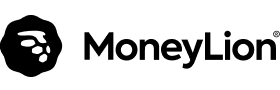
Best for: Earning extra money with games – MoneyLion
Amounts available: Up to $500
Timeline for free advance: 1-5 business days
Fee for expedited advance: $1.99 to $8.99
Timeline for expedited advance: Instant
Pros
- Can earn points by playing mobile games and and trade them in for cash
- Instant paycheck advances if you’re willing to pay a fee
- Comes with free budgeting tool
Cons
- Can only earn money playing games if you have a RoarMoney or Managed Investing account
- Credit-building tools not free like with some other apps
- Could take up to five business days to get a free advance
- Asks for an optional tip and expediting fees are higher than some
MoneyLion is a fintech company that offers loans, credit cards and paycheck advances (called “Instacash”). Paycheck advances can be as high as $500 for qualified users — and if you’re willing to pay a fee, you could get your advance instantly.
For those looking to make a little extra money, MoneyLion also has a program to get paid for playing mobile games. When you play, you can earn MoneyLion Rewards points, and each 100 points equals $1.
But there is a catch: You don’t need a RoarMoney account to get a paycheck advance, but you do need one (or a Managed Investing account) to redeem the MoneyLion Rewards points you earn by playing games. Luckily, RoarMoney doesn’t cost a monthly fee, and its accounts are held through FDIC-insured Pathward.
To qualify for Instacash, you must:
- Be at least 18 years old
- Be a permanent resident in the U.S.
- Have an active checking account that’s at least two months old and not overdrawn
- Get paid on a regular basis

Best for: Longer due dates – Varo Bank
Amounts available: $20 to $500
Timeline for free advance: No free advances
Fee for expedited advance: $1.60 to $40.00
Timeline for expedited advance: Instant
Pros
- Payment not always due on your next payday like with most apps
- Run by an actual, FDIC-insured bank, not just a fintech company
- No monthly fees, overdraft fees or minimum balance requirements
- Once approved, can get money instantly
Cons
- Must have direct deposit to a Varo Bank account
- Big fees for large advances ($40 on $500, for example)
- Fees charged on all advances
Paycheck advance app payments are almost always due the next time you get paid, but with Varo Bank, you can have up to 30 days to pay, regardless of your payday. This extra time could be a game changer if you’re living paycheck to paycheck.
Like Chime, Varo won’t make sense if you want to stick with your current bank. Varo Bank only gives paycheck advances to current accountholders.
Also, every advance comes with a fee, which can add up, especially on larger loans. But every advance is also instant upon approval.
To qualify for a Varo Bank account, you must:
- Be a U.S. citizen or permanent resident who lives in a U.S. state or Washington, D.C.
- Be at least 18 years old
- Apply on your own (no joint accounts allowed)
How do paycheck advance apps work?
A paycheck advance app lets you borrow money in between paydays. Loan amounts range from $5 to $500 or more.
If you’re new to the app, expect a small loan. Typically, you have to use the app for a while (and pay on time) before you’re eligible for a bigger amount.
Repaying paycheck advance apps works about the same as repaying a payday loan. Usually, the app will automatically deduct what you owe from your checking account the next time you get paid.
Some apps actually deduct what you borrow from your paycheck, but this is usually only the case if you’re using an earned wage access (EWA) app that partners with your employer, like DailyPay.
Paycheck advance apps don’t charge interest. Instead, they usually charge a fee if you want to get your money the same day, and some may also ask for an optional tip. A few also charge monthly subscription fees (but none on our list do).
Qualifying for a paycheck advance app
Qualifying for a paycheck advance app is easier than qualifying for a personal loan or credit card. Apps generally only require a soft credit hit and proof of income, sometimes by electronically connecting to your bank account.
That part about connecting to your account might sound scary, but it’s so the app can see how much you earn and when you usually get paid. They use this info to decide how much to give you and when your payment will be due.
Some apps also require you to get your paycheck directly deposited into a new bank account (like Chime and Varo Bank) or that you work for a partnering employer (like DailyPay).
Is it safe to use paycheck advance apps? 4 ways to tell
Many cash advance apps are legit, but there are always bad actors looking to take advantage of people in desperate situations. To figure out if a paycheck advance app is safe for you to use, you should:
-
Read reviews on the App Store or Google Play
This can help you figure out how smoothly the app runs and whether users experience issues getting their funds or making repayment. -
Check the Consumer Financial Protection Bureau (CFPB) for complaints
The CFPB has a customer complaint database you can use to see what users are saying about the company. You can filter complaints by date, type of complaint and more. It’s a powerful tool. -
Check for CFPB enforcement actions
The CFPB also keeps a database of enforcement actions taken against paycheck advance apps. These are legal steps the CFPB takes when it thinks a financial institution, company or individual has broken banking or lending laws. -
Look for lawsuits
Research online to see if the app has been targeted by any class action suits or by the Federal Trade Commission (FTC). Many paycheck advance apps have ended up in court over predatory lending, hidden fees or making it too hard to cancel subscriptions.
Avoiding the cycle of paycheck advance apps
Repeatedly taking paycheck advances or payday loans is an easy way to get stuck in a debt cycle.
You might think you only need a little cash, but what happens if you don’t have enough in your checking account when payday comes? Many people resort to taking a second loan to cover the first, and a cycle of debt is born.
If you’re stuck relying on paycheck advance apps, there’s hope. Credit counseling can be a free or low-cost way of getting a handle on your budget and debt.
You can find a list of reputable credit counseling services through the Department of Justice website or with the National Foundation for Credit Counseling.
Paycheck advance app pros and cons
Paycheck advance apps are increasingly popular, but are they a good idea? Review the pros and cons to decide.
Pros
-
Can be helpful in an emergency
You could get cash almost instantly (for a fee). -
No credit check
Paycheck advance apps can be relatively easy to qualify for, and they don’t require a credit check. -
No interest
Paycheck advance apps don’t charge interest, although fees likely apply. -
Convenient
All you need to do to apply is download an app and fill out a quick form.
Cons
-
May be expensive
Fees and optional tips can add up, especially if you take a lot of advances over time. -
Doesn’t help build credit
Paycheck advance apps don’t usually report your payments to the credit bureaus. -
Can lead to poor budgeting habits
Easy access to funds could make it harder to keep up with necessary expenses. -
Risk of overdraft
You could overdraft if you don’t have enough money in your account when repayment time comes.
Paycheck advance app alternatives
When used sparingly, a paycheck advance could get you out of a bind. Even so, they aren’t always the best solution, and you may want to consider these options too:
Credit card cash advance
Some credit cards let you withdraw cash from an ATM. This is called a credit card cash advance. Cash advances can be convenient because you don’t have to apply. If you already have the card, and if the card allows advances, then you qualify.
But you should only get a credit card cash advance if it’s an emergency, or if you have a solid plan to pay your advance off quickly. Credit card cash advances often have higher APRs than emergency personal loans, and the interest starts racking up immediately (unlike a standard charge, where you can avoid the interest if you pay your full balance in time).
Buy now, pay later app
Like paycheck advance apps, buy now, pay later (BNPL) apps aren’t a great long-term solution. They allow you to make retail purchases and then pay them back in installments (usually four).
Like paycheck advance apps, most BNPL apps rely on a soft credit hit to determine your eligibility.
BNPL apps are easy to use, but they can lead to overspending. According to LendingTree’s BNPL tracker, 41% of users have paid late in the last year. Common BNPL payment plans also make you pay at least 25% down on whatever you’re buying.
Personal loan
A small personal loan might be easier to manage than a payday app, but it only makes sense if you need a larger amount of money and more time to pay it off. A personal loan is a lump sum of money which you’ll pay back over time — usually 12 to 60 months, depending on the lender.
This longer repayment period means you won’t have to repay your entire balance on your next payday. But personal loans come with interest. The longer it takes to repay your loan, the more overall interest you’ll pay.
Personal loans are also a better option if you have at least good credit. Bad credit loans do exist, but rates can be high.
Get banks to compete for your business with LendingTree
If a personal loan seems like a better fit than a paycheck advance app, let us help. Shopping around for a loan with LendingTree can save you an average of $1,659 over the life of your loan. Here’s how it works.
Tell us what you need
Take two minutes to tell us who you are and how much money you need. It’s free, simple and secure.
Shop your offers
LendingTree users who get at least one offer receive 20 personal loan offers on average. Compare your offers side by side to get the best deal.
Get your money
Pick a lender and sign your loan paperwork. You could see money in your account in as soon as 24 hours.
How we chose the best paycheck advance apps
We reviewed 12 paycheck advance apps to determine the overall five best apps for paycheck advances. During our evaluation, we scored apps based on the following factors:
Paycheck advance apps ranked higher if they don’t require a subscription fee and advertise next-day funds without a fee.
We prioritized paycheck advance apps that have a wider range of advance amounts. For instance, an app earned a more favorable score if its maximum advance amount is $250 or higher.
For starters, we considered each paycheck advance app’s reputation and business practices. We chose companies with no recent Federal Trade Commission (FTC) or Consumer Financial Protection Bureau (CFPB) regulatory action. We also favored apps that have a live chat function, customer service phone number and strong mobile app user ratings.
Paycheck advance apps earned a higher score if they offer tools that help you monitor or improve your credit score. The same applied to budget-management tools.
Based on our unbiased scoring, the best apps for paycheck advances are from Chime, DailyPay, EarnIn, MoneyLion and Varo Bank.
Frequently asked questions
All of the apps listed in this article offer quick cash advances. If you want your money instantly — or near instantly — you’ll probably have to pay a small fee. Also, whether you qualify for a paycheck cash advance depends on your income, spending habits and the information on your soft credit report.
If you’re looking for an app that gives you access to the money you’ve actually earned, you’ll need to target earned-wage access (EWA) apps.
DailyPay is an EWA app, but you can only access it if your employer offers DailyPay as a benefit. DailyPay takes what you borrow out of your paycheck before your check hits your bank.
If you’re simply looking for money in between paychecks, any of the apps on our list above can help. But instead of taking the money you borrow from your paycheck, those other apps automatically deduct what you owe on your pay day (just like with a payday loan).
There are a few ways you may be able to borrow $300 quickly (or any similar amount).
- Paycheck advance apps let you borrow money in-between paydays. Unless you have a high income and responsible spending habits, most apps won’t offer $300 for new users.
- Credit card cash advances can be a good choice if you already have a credit card that allows advances and are certain you can pay your advance balance before the end of your first billing cycle.
- Buy now, pay later (BNPL) apps won’t let you get cash, but you can use them to cover retail purchases and in some cases, bills.
- Personal loans can be a great way to get a lump sum of cash. However, you’ll likely need good credit (680+) to qualify for affordable rates, and you usually need 740+ for the very best rates. Expect to wait a few hours or days for personal loan funds depending on the lender.

