EarnIn App Review
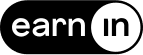 | Interest rate None | Loan amounts $150 per day |
While the EarnIn paycheck advance app may be a safer alternative to the sky-high interest rates and fees of payday loans, this approach to borrowing should be limited to emergencies.
EarnIn is a paycheck advance app that allows you to borrow up to $150 per day or $1,000 per pay period with no interest or required fees. Paycheck advance apps allow you to connect an app to your bank account in order to receive money you’ve “already earned” to avoid overdrawing. Then, when your paycheck is deposited in your account, EarnIn deducts the amount it sent you. While you won’t have to worry about paying interest or required fees, EarnIn does accept voluntary tips.
- Quick funding: If you sign up for EarnIn’s Lightning Speed program, you can get your money in minutes by connecting an eligible debit card to your EarnIn account. If you don’t use Lightning Speed, you’ll have to wait for one to three business days.
- Zero mandatory fees: EarnIn doesn’t charge any fees unless you opt in to the Lightning Speed program, which charges from $2.99 to $5.99 per transaction.
- No interest charged: Unlike other types of credit like credit cards and personal loans, EarnIn doesn’t charge any interest.
- Amount limit: With EarnIn, you can borrow up to $150 per day or $1,000 per pay period. This is higher than what other paycheck advance apps offer.
- No credit check: You don’t have to pass a credit check to borrow from EarnIn. Hard credit pulls allow lenders to view your credit background and can temporarily cause your credit score to go down.
- Balance Shield feature: Because your bank account is connected to the EarnIn app, you can set the app to alert you when your account falls below a certain threshold.
- Good fit for occasional emergencies: EarnIn can help you make ends meet in the case of a rare emergency. If possible, build an emergency fund instead so you don’t have to borrow money when you’re tight on cash.
EarnIn pros and cons
Despite offering benefits such as no fees and no interest, EarnIn still has a few downsides to consider.
Pros
- Doesn’t charge any interest
- No mandatory fees
- Quick funding timeline (up to three business days)
Cons
- Requires sharing bank account information
- Can only borrow up to $1,000 in one pay period
- May result in poor financial habits
Unlike other forms of credit, EarnIn doesn’t charge users interest or mandatory fees. Fees only come into play if you want to instantly transfer funds to your bank account. Otherwise, you can wait one to three business days for free. If you want to add a voluntary tip to your transaction, you can — but you don’t have to tip anything. (If the fee-free approach to lending is appealing, consider these no-fee lenders.)
Using paycheck advance apps like EarnIn could lead you to practice poor financial habits, like spending beyond your means and not building up a savings account. You’ll also have to share sensitive information with the app, such as your bank account information, in order to use it.
EarnIn requirements
The EarnIn app doesn’t have many eligibility requirements. Here’s what you need to know:
| Credit check | None |
| Minimum age | 18 |
| Minimum income | $320 per pay period |
| Bank account | Verifiable checking account that you use to get paid via direct deposit |
| Regular pay schedule | Must be on a weekly, biweekly, semi-monthly or monthly pay schedule |
| Residency | U.S. (including territories) |
| Required documents | Must provide a timesheet, a work email address or agree to GPS tracking to verify employment |
If a paycheck advance app won’t work for your borrowing needs, consider shopping around for a personal loan lender that helps you meet your financial goals and can offer you the best-fitting rates, terms and amounts.
How does the EarnIn app work?
To use the EarnIn app, you’ll need a consistent paycheck, a checking account and a smartphone. Using and signing up for the EarnIn app is a simple process:
Download the app
Visit your smartphone’s app store (Android and iOS) to download the free EarnIn app. When the download is complete, you can create an account and wait for EarnIn to verify your information.
Connect your bank account
Next, you’ll connect your bank account to your EarnIn app and provide information about your current employment.
You’ll also need to provide information about your earnings. You can provide documentation by doing one of the following:
- Submitting a copy of your electronic timesheet
- Signing up your work email address
- Use the EarnIn’s Automatic Earnings feature to add your earnings automatically
Request a withdrawal
Once your account is set up, you can request your money from EarnIn. If you sign up for Lightning Speed, you can receive your money instantly, though you’ll have to pay fees of $2.99 to $5.99, depending on the transfer amount. If you want to avoid fees altogether, you can opt for the standard fund transfer, which takes one to three business days.
How EarnIn compares to other paycheck advance apps
Even if you believe EarnIn aligns with what you’re looking for, it never hurts to shop around and compare other apps. Here’s how EarnIn stacks up against similar paycheck advance apps.
| Lender | EarnIn | Chime | Dave |
|---|---|---|---|
| Credit check | None | None | None |
| Interest | None | None | None |
| Loan amount | Up to $150 per day; $1,000 per pay period | Up to $500 | Up to $500 per pay period with ExtraCash |
| Fees | No mandatory fees; $2.99 to $5.99 in fees for Lightning Speed service | No service fees | $5 monthly membership fee; overdraft fees and express fees may apply |
| Funding timeline | Minutes if you use Lightning Speed; otherwise, in one to three business days | 24 hours or less | Typically five minutes |
| Bottom line | EarnIn offers much higher amounts than competitors like Chime and Dave. EarnIn also offers quick funding for a small fee. | Chime is less of a paycheck advance app and more of an online banking app, but it also lets you borrow up to $500 with no fees or interest. | You can get a paycheck advance of up to $500 with Dave. Dave charges a $5 monthly fee, overdraft fees and express fees to get your money faster. |
Frequently asked questions
The EarnIn app may be a good fit for you if you’re facing a small financial emergency and need to come up with a few hundred dollars fast. Paycheck advance apps are not a long-term financial solution.
Instead, you should consider building an emergency fund and create a budget to prevent further overspending.
EarnIn doesn’t check your credit or report payment activity to any of the three credit bureaus — Equifax, Experian and TransUnion. Your credit score likely won’t be impacted by using EarnIn.
This may be a downside if you’re looking to build your credit. If this is the case, a credit builder loan or another form of credit may be a better fit for your financial goals.
You have two options for getting your money: Lightning Speed or standard transfer.
You can get money in minutes with Lightning Speed, but you’ll pay $2.99 to $5.99 in fees.
If you want to avoid paying any fees to access your paycheck advance, you can wait for one to three business days for your funds to be deposited in your bank account. This timeline is similar to how long it takes to receive personal loan funds.
Get personal loan offers from up to 5 lenders in minutes

